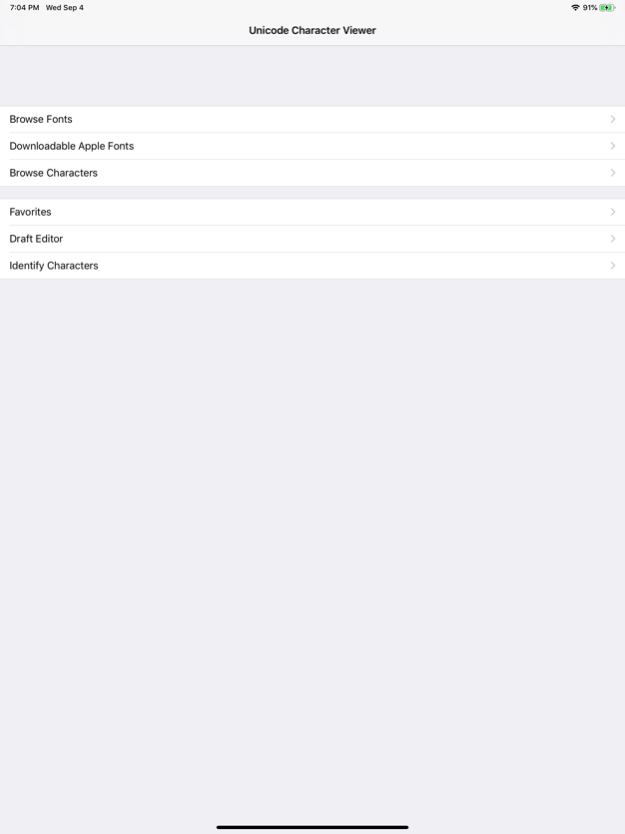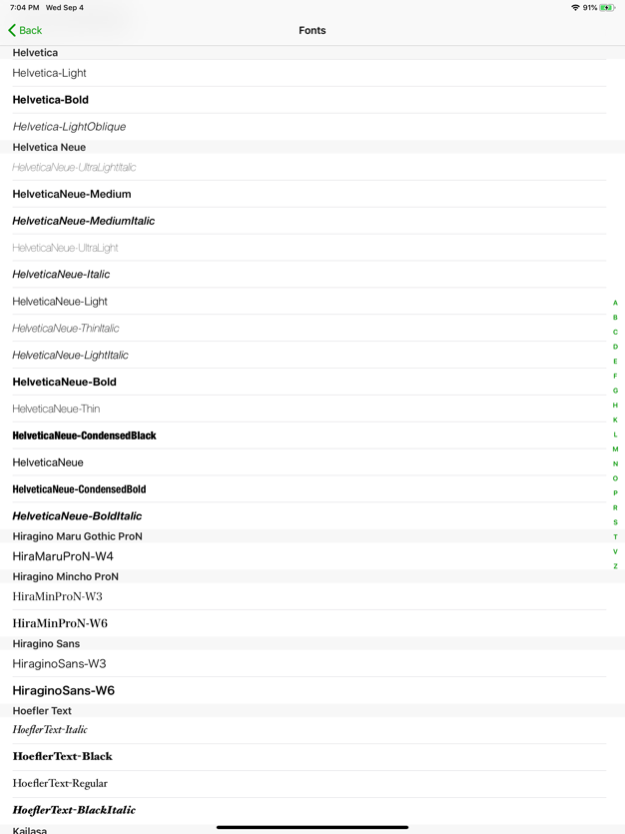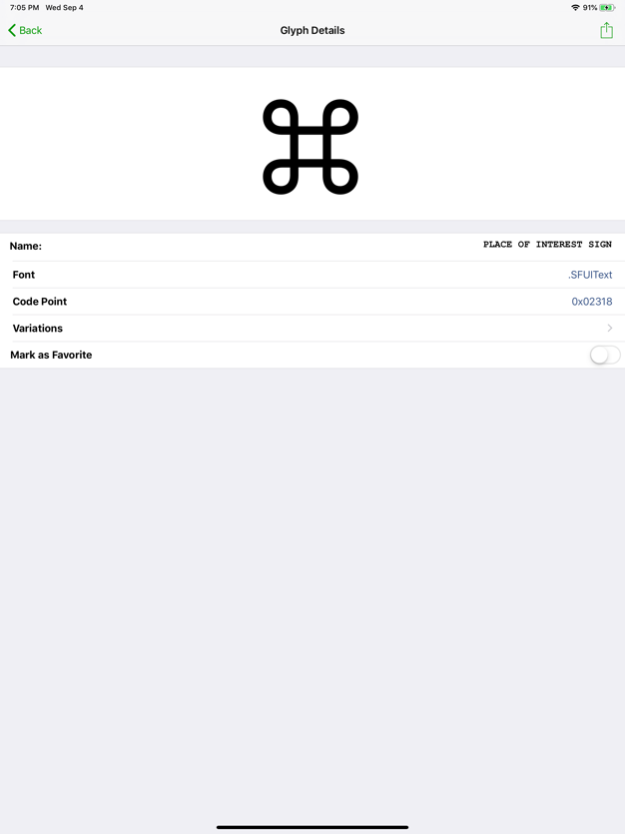Unicode Character Viewer 1.8.1
Paid Version
Publisher Description
This app lets you explore the world of Unicode glyphs. The languages of the world contain some beautiful letter forms, and Unicode Character Viewer gives you an easy way to search for characters, mark your favourites, and share them with others.
Browse all the fonts in your iOS device, and every glyph supported by each of those fonts.
* Search by glyph title.
* View variations of a glyph in different fonts.
* Mark glyphs as favorites for easy reference.
* View all the variations of a glyph in all fonts that support it.
* Add glyphs to a draft text editor for composing a string using any Unicode characters.
* Identify glyphs in strings you find.
* Explore the 283+ downloadable iOS 7 fonts.
This app is perfect for finding interesting characters to use in text messages, social media, or within apps.
(The icon is Unicode code point 0x273E, entitled SIX PETALLED BLACK AND WHITE FLORETTE).
Feb 13, 2024
Version 1.8.1
Adds "Copy" to the menu for a glyph that copies it as rich text including the font. Also adds "Copy Text with Font" to the draft editor.
About Unicode Character Viewer
Unicode Character Viewer is a paid app for iOS published in the Reference Tools list of apps, part of Education.
The company that develops Unicode Character Viewer is Fall Day Software Inc.. The latest version released by its developer is 1.8.1. This app was rated by 1 users of our site and has an average rating of 3.0.
To install Unicode Character Viewer on your iOS device, just click the green Continue To App button above to start the installation process. The app is listed on our website since 2024-02-13 and was downloaded 162 times. We have already checked if the download link is safe, however for your own protection we recommend that you scan the downloaded app with your antivirus. Your antivirus may detect the Unicode Character Viewer as malware if the download link is broken.
How to install Unicode Character Viewer on your iOS device:
- Click on the Continue To App button on our website. This will redirect you to the App Store.
- Once the Unicode Character Viewer is shown in the iTunes listing of your iOS device, you can start its download and installation. Tap on the GET button to the right of the app to start downloading it.
- If you are not logged-in the iOS appstore app, you'll be prompted for your your Apple ID and/or password.
- After Unicode Character Viewer is downloaded, you'll see an INSTALL button to the right. Tap on it to start the actual installation of the iOS app.
- Once installation is finished you can tap on the OPEN button to start it. Its icon will also be added to your device home screen.